100% Integrated with SolidWorks
MoldOffice is designed for SolidWorks and fully integrated in one single environment. The user interface is seamless and transparent to the users; all the commands and functions of SolidWorks could be used at any stage of the mold design process. Right from the beginning, SolidWorks was chosen as the MoldOffice's CAD platform and our development team has years of programming experience under the SolidWorks environment, this ensured the perfect integration and the stability of the whole system. Seamless integration is very important; we have to ensure that the full strength and benefit of SolidWorks would not be under minded by our add-on. We are 100% dedicated to SolidWorks and our future development will not be deviated from this principle.
True 3D parametric solid mold design
With MoldOffice and Solidworks, the mold design is a true 3D parametric solid design. The benefit of 3D parametric modeling could be fully exploited in the arena of mold design. The design output could be directly used as the input for most of the CAM system especially for certified golden CAM products of SolidWorks. MoldOffice served as a bridge between the product designs to manufacturing data under the same spinal cord (CAD platform) of SolidWorks. With MoldOffice, the product information and manufacturing information could seamlessly connect.
Shortest learning curve
MoldOffice fully unleash the power of SolidWorks in mold design and help the young engineer to bypass the experience and knowledge in SolidWorks required for a complete 3D parametric mold design. Young engineers would become productive just after days of training. For common molds, young engineer could complete a quality 3D design within hours. In our software development, out from our practical experience of using SolidWorks in mold design, we carefully planned the working environment, the methodology, the file structure, the assembly structure, the associative and relationship, design tools and automation which required for the success of a quality complete 3D solid mold design. This was all fulfilled and implemented by utilizing the advanced command and function of SolidWorks which are transparent to MoldOffice's user. Users need not worry about all these difficult setting and concentrate in mold design. MoldOffice releases all these burdens and helps the users to start mold design right away.
Single user interface
MoldOffice uses the same user interface as SolidWorks, experienced SolidWorks users doesn't have to adapt to a new user interface and maintain their working habit and they could start to use MoldOffice at no time.
Complete solution
MoldOffice offered a complete solution to the end users. No optional module is required, a complete package is offered as one. All essential modules are included:
- Product Assembly - Core/Cavity separation, mold split
- Layout Manager - Molding layout
- Mold Base Manager - Mold base library and design
- Ejector Manager - Ejector library and design
- Cooling Manager - Cooling library and water line design
- Undercut Manager - Mold releases' library and design of Slider & Lifter
- Libraries Manager - Library of standard mold component and design tools
- Sub-insert Manager - Design of sub-inserts
- Electrode Manger - Design of electrode
- Feed Manger - Design of runner & gate system
Unique mold split operation
Our unique mold split operation distinguish us from our competitor. The mold split function of MoldOffice is very unique and incomparable, this distinguish us from the rest of the market, while the conventional method is using surfaces, parting lines and draft angle as the tools for mold split.
• Grouping of mold surfaces and boundary conditions
The mold split operation was structured and designed to handle very complicated plastic parts. Surfaces and boundaries of the part are organized and grouped under different predefined folders according to their nature in the plastic injection mold, e.g. groups of core cavity and shutoff surfaces; inner and outer parting boundaries. The classification is stored in the project's database and could be retrieved at any moment. If there are changes in the product's part model, the mold split operation could be regenerate again automatically no need to start all over again.
• Patching with surfaces and solids
Patching of holes and shutoff; creation of parting surfaces would not only be handled by surfaces. Complicated patching and parting lines could be handle by the combination of surfaces and solids. Combination of surfaces and solids in the mold split operation helps to simplify the part structure and makes it easy for complicated mold structure. The solids created and used in the process of mold splitting could be used freely as the mold inserts at any stage of the mold design.
• Dedicated tools for patching
Set of special designed tools and common Solidworks tools are available for the patching of shutoff and creating parting surfaces. Patching is flexible, combination of surface and solid patching could be used, mold release insert and sub-inserts could also be design at the mold splitting stage, these enhanced the capability of handling mold split of parts with shut off and mold release structure.
This would reduce the burden of mold design after mold split because the mold releasing inserts are usually more easy to be design on the plastic parts before mold split. Inserts and pockets for insert will be generated automatically. Group of mold surfaces and boundaries is also an easy task with the help of MoldOffice's search functions, in most of the case they could be search automatically.
• Dedicated searching tools for grouping
Dedicated search engines are designed for automatic searching and selection of core surfaces, cavity surfaces, parting lines and boundary curves.
• Quick tools for parting surfaces
A group of quick tools are tailored for the creation of parting surfaces. Creation of parting surface becomes intuitive.
• Fully automatic mold split
After grouping of related entities, mold split and generation of core, cavity and inserts are fully automatic. Core, cavity, inserts, inserts for under cut could be generated automatically after mold split.
Design of inserts on product's part file
Sometimes it would be easier for the designer to design the inserts, slides and mold release mechanism with the plastic product part file rather than the with the part file of split core and cavity. For example, it is very difficult for the engineer to visualize where in the cavity the shut off is or where in the core the undercut is.
Therefore, MoldOffice allow the designer to design the inserts and mold release mechanism in the mold splitting stage together with the plastic product part model.
Structured environment
MoldOffice defined the design environment for editing, updating, associability, viewing, grouping, assembly structure. Under this environment a quality 3D solid modeling plastic injection mold design could easily be achieve. Users no longer need to worry about the complicated assembly structure and associative relationship among mold base and standard components. The predefined design environment was planned according to our mold design experience and the feedback from the industries. Our goal is to provide a nice office for plastic injection mold design.
Flexibility in design workflow
Designers are not restricted to a definite work flow under MoldOffice's environment. Users are free to choose a Top Down or a Bottom Up approach. For top down approach, designers are going to complete the mold layout and mold base design before the detail design for the components. This helps the designer to generate the B.O.M. for material requisition which usually takes a longer time. In the Bottom Up approach, the designer could complete the detail design before the layout and mold base design. This is suitable for parts with complicated mold release mechanism.
Professional mold builders need not only tools to automate their design works but they need also controllability where they could adjust or edit the mold design easily for variant of complicated parts. MoldOffice provided lots of editing tool in various design stage so that the user could fine tune their design or modify the design according to the part��s requirement.
Maintained Associative
Associative is one of the great benefits of 3D parametric solid modeling. In MoldOffice, associative is maintained from the plastic part design level to mold component level. That is to say, if there are changes in the plastic part design, like the adding ribs; adding hole; changing wall thickness and changing dimension, the changes will be automatically updated and reflected directly on related mold components. Tedious design modification will no longer be need. The will also helps to realize the benefit of concurrent engineering.
Developed by experienced mold engineers and SolidWorks programmers
One of the major players in MoldOffice has over 17 years for industrial experience in mold fabrication together with the research director of MoldOffice, who has over 15 years of working experience in software development in the CAD industry, formed a very practical team who know the industry in the development of this professional system for mold design. MoldOffice has the most practical industrial solution to help the industry to set free the headache in 3D solid modeling and fully exploit the advantage of 3D parametric solid design in the mold industry. This product is from the industry and for the industry.
Associated component library
MoldOffice has driving engine for various frequent use standard component, like screw, sprue bushing, locating ring, spring, support pillar and etc. The component will be placed in their standard position and associability will be built with related components. Knowledge was built in to help inexperience users and speed up the design process for expert designer. Variant could be achieved by MoldOffice��s or Solidworks�� editing capability.
Open data structure
Data structure for the library of standard component and mold release are opened for users to edit and add in their factory standard. Design data are in excel format which could be edit easily. Users could build up their own standardization with the open data structure and this could maintain the design quality and consistency.
Stable solution, tested extensively
MoldOffice offer a stable system for mold design. It had been tested extensively by our beta sites, feedback are bug report are reviewed and implemented to our final release.
Basic training tools provided
Along with MoldOffice, there comes together with basic training tools in AVI format for the user to start off immediately. For young engineer, we have training kits in terms of Flash format to show the basic operation of some standard mould construction and mould release mechanism.
Preview ability especially
MoldOffice provided intuitive onscreen preview on various design stage to give the user visual judgment for the design before accepting the selected design. For example, instant bit map images for the standard mold base, ejector pin, cooling channel and etc. During the selection process, bit map image will be shown on the screen to show selected design; the image will be updated instantly according to user��s input. This will give instant visual effect to show the user how the design change according to user��s input. Users could select an optimal design before applying all the modeling automation and avoid further editing. This will speed up the design process quite a lot.
Management and design of electrode
Management and design of electrode
Editor on various stage of design
It gives the confidence of designer to bravely proceed with their conceptual thought rather to hesitate and do precise calculate before confirming the design. Design detail could be edited and renewed in various stages. MoldOffice strike the hardest to keep the associability and relationship among various mold components, only this could gives a stable editing and renew capability, otherwise without proper management, the design would not be editable and the designer would end up in a frustrated situation.
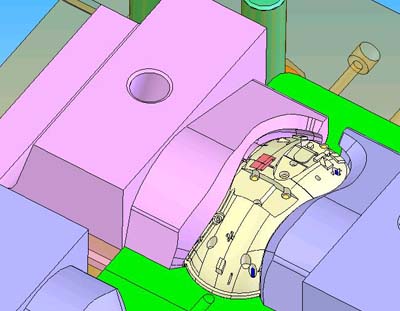
 Successful story from Joinease.
Successful story from Joinease.